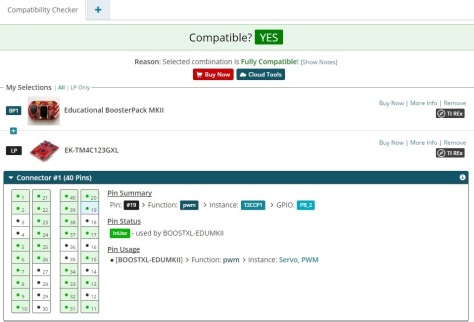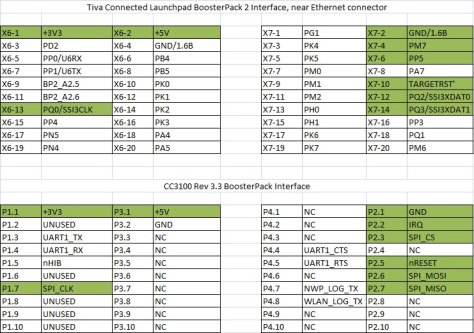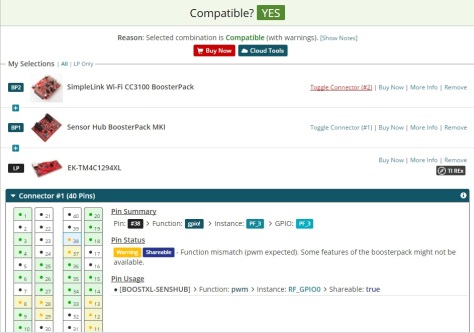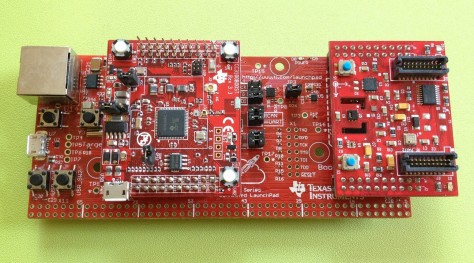Texas Instruments recently release a online Booster Pack Checker Tool. The tool shows pin compatibility between Texas Instruments Launchpad and Booster Packs.
Without using the Booster Pack Checker Tool, to ensure that a TI Launchpad is pin compatible with Booster Pack, you would need to compare the pin outs using their board datasheets. Which would take some time and is for some a strenuous task to do. What I would do, before I connect a Booster Pack to my TI Launchpad, is that I would make pin out tables at Microsoft Excel . See, sample pin out tables below. The highlighted green table cells below indicates pin compatibility between Tiva Connected Launchpad Booster Pack 2 Interface Connector and CC3100 Booster Pack.
Using the Booster Pack checker tool prevents unnecessary buying of Booster Packs that was thought to be initially compatible with their TI Launchpad. In some cases the TI Launchpad was damaged by interfacing to a Booster Pack that is not pin compatible.
The reason for Booster Packs to be not compatible with a specific TI Launchpad, is that many Booster Packs are designed for MSP430 Launchpad, since MSP430 Launchpad is one of the first TI Launchpad released in the market. These Booster Packs compatible with MSP430 Launchpad became not pin compatible with succeeding TI Launchpad, like TI Tiva Launchpad. However, you can interface a TI Launchpad to a not pin compatible Booster Pack by re-wiring the pin connections using a protoboard.
Here below are some features of the TI Booster Pack Checker Tool.
- Shows incompatible Booster Packs.
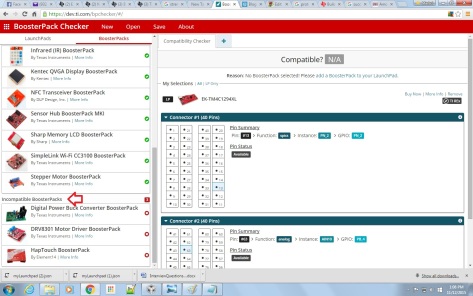
- Shows pin compatibility status.
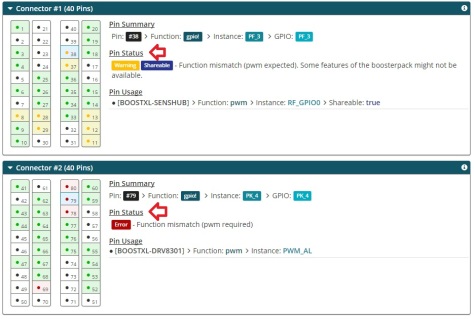
- For TI Launchpad with 2 Booster Pack Connectors, there is a option to switch to either TI Launchpad Booster Pack Connector, for checking Booster Pack pin compatibility.
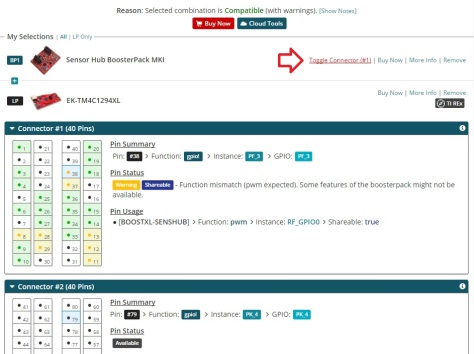
- You can check pin compatibility of stacking multiple Booster Packs to a TI Launchpad.
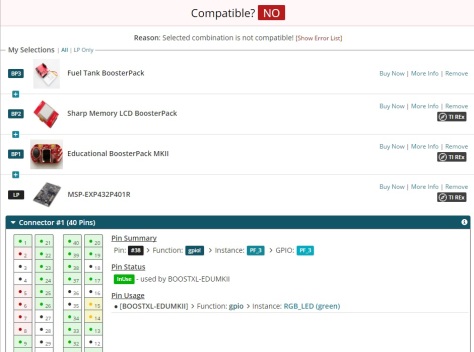
Some things to consider using the TI Booster Pack Checker Tool.
- Although, the TI Booster Pack Checker tool can indicate that several Booster Packs are stackable to a TI Launchpad, it does not show power requirements of each Booster Pack. Successful designs begin with adequate power. So, before interfacing multiple Booster Packs to a TI Launchpad, you need to make sure that they have adequate power.
- Although, the TI Booster Pack Checker tool can show pin compatibility of a TI Launchpad pin to a Booster Pack pin, you still need to check a TI Launchpad pin default function. MCU’s GPIO’s have multiple alternate function. Some MCU GPIO’s defaults as NMI or Non-Maskable Interrupt. For these MCU GPIO’s that defaults as NMI, you would need to re-configure that GPIO pin, to your desired alternate GPIO function using a code.
Using the TI Booster Pack Checker tool, I have confirmed that my Sensor Hub Booster Pack is pin compatible to Booster Pack 1 connector of my Tiva Connected Launchpad and my CC3100 Booster Pack is pin compatible to Booster Pack 2 connector of my Tiva Connected Launchpad.
With my pin compatible, Tiva Connected Launchpad + Sensor Hub Booster Pack + CC3100 Booster Pack, I can send sensor data through WiFi, to a Cloud Service Provider like Exosite.
See, project at the link below.
CONNECT TIVA CONNECTED LAUNCHPAD TO EXOSITE CLOUD USING TI SIMPLELINK WIFI CC3100