IFTTT or If This Then That provides a way to interact two web services in a “If This Then That” condition. The two web services that are paired up at IFTTT are called recipe.
At IFTTT setting both web services to work together are like cooking the web service ingredients to become one recipe.
Here are some recommended recipes from IFTTT:
- Tweet your Facebook Status Updates
- Save your new Instagram photos to Dropbox
- Rain Tomorrow? Get notification
- Save new texts your receive in a Google Spreadsheet
- Get an email if there will be rain in your area tomorrow
- Mute your phone when you arrive at work
- Unmute my phone when I get home
- Get Notified with your Teams Final Score
- Document your daily activity in a Google Spreadsheet
- Every day at 6 AM, add today’s weather report to my calendar
I am going to use TI Adrian Fernandez guide on “how to trigger an event with the Texas Instruments LaunchPad & the IFTTT Maker Channel”. From the guide, what is used is, MSP-EXP432P401R LaunchPad and CC3100 Wi-Fi BoosterPack from Texas Instruments. What I will use instead is TI CC3200 Launchpad. Using Energia Sketch I will just need to set the target board to “Launchpad w/ cc3200EMT (80MHz)”.
The ingredients for this IFTTT recipe are Maker Channel and Boxcar 2.
The Maker Channel enables you to connect IFTTT to any microcontroller board that can make or receive a web request.
Boxcar 2 is an app, that provides notifications to your mobile phone. It provides services similar to Pushover and Parse Push Notifications.
I upload the Energia Sketch Project to my TI CC3200 Launchpad and run it.
Tera Term Output:
Notification at my Iphone4s:
Upon pressing the Notification, Boxcar App opens showing the Notification contents:
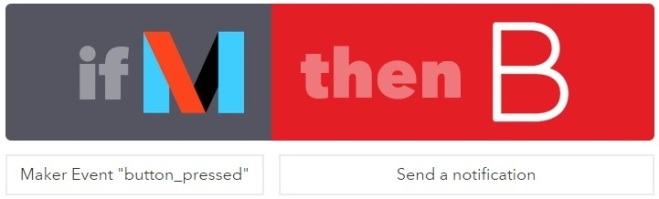
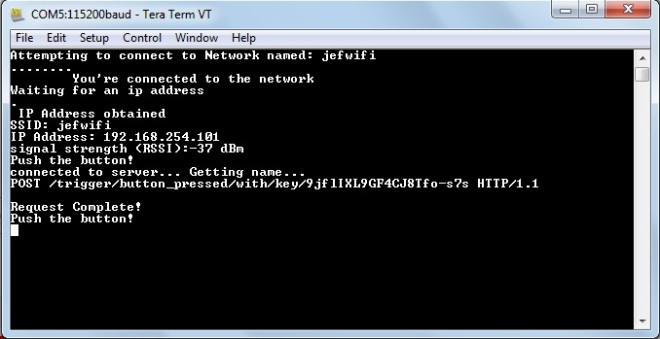

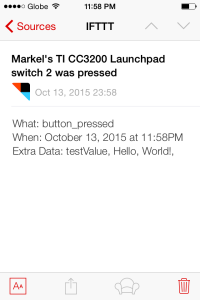
Where’s the code?
LikeLike
https://www.hackster.io/adrianf/internet-button-ti-launchpad-ifttt-463300
LikeLike